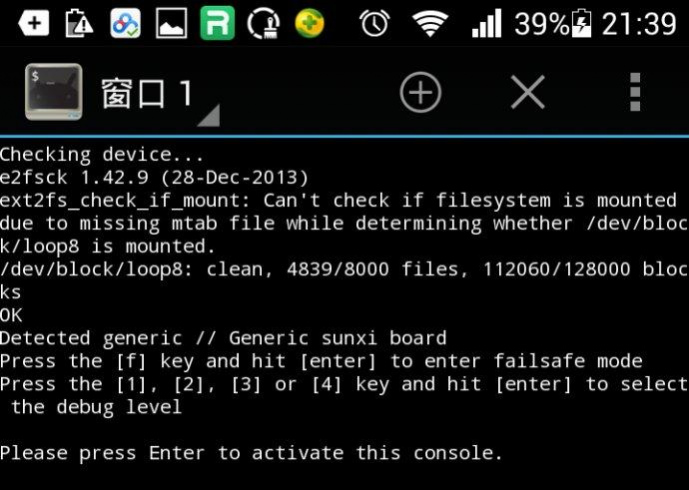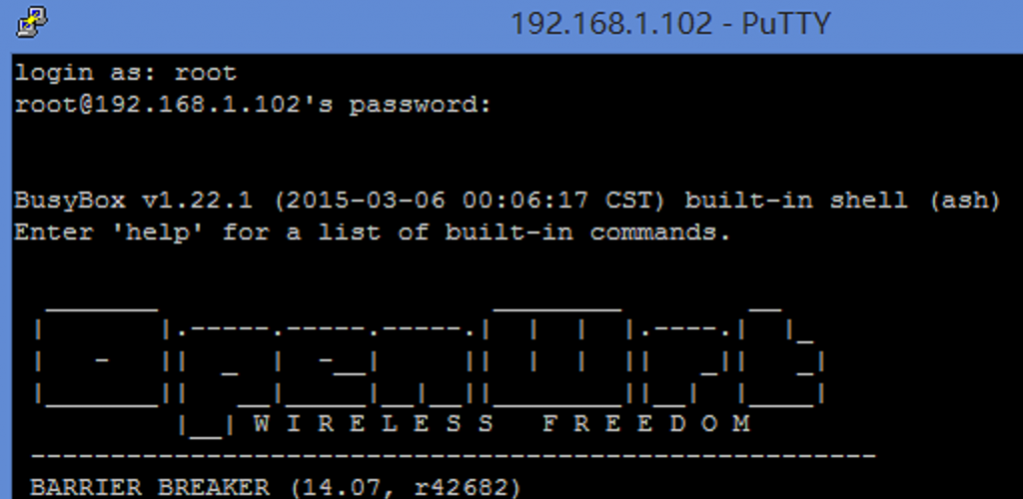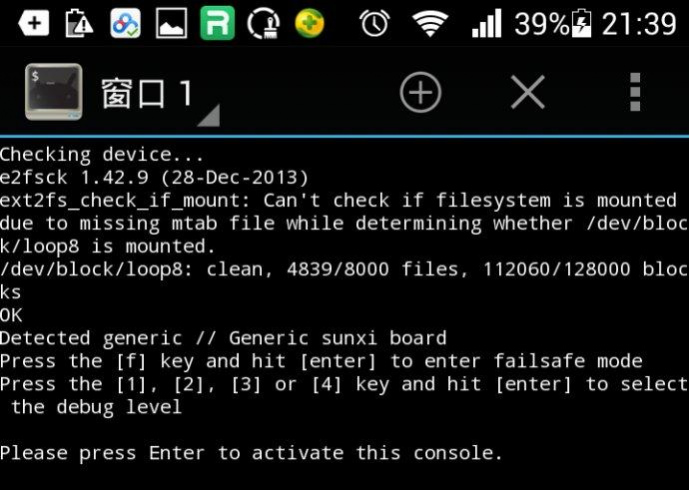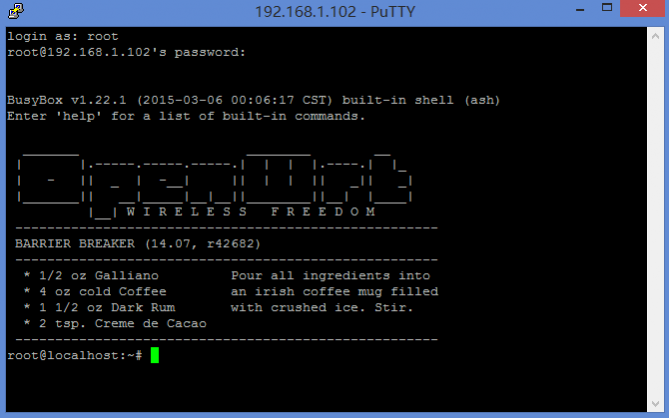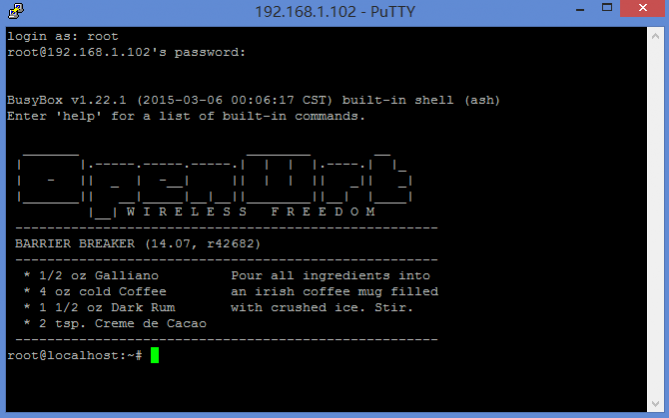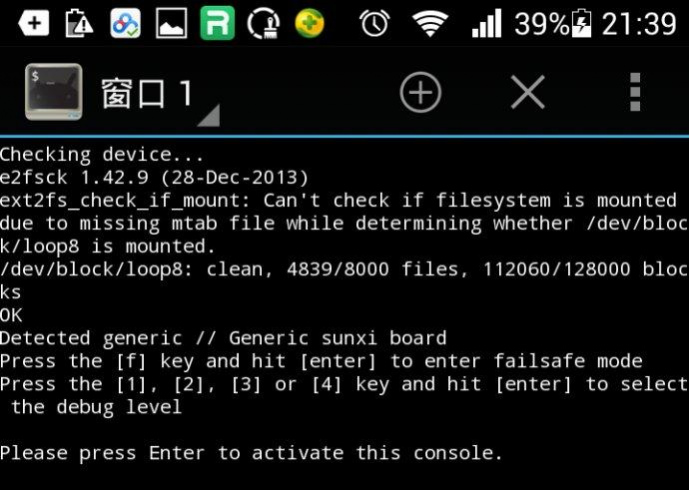Openwrt on Android 1.0.92
Free Version
Publisher Description
Prerequisites:
1. Android 5.0 and above
2. ARM CPU
3. You phone must be rooted.
Update will not upgrade the openwrt image, please reboot, clear data, then run Android Openwrt.
Usage about Android Openwrt:
https://herabox.org
One look is worth a thousand words:
https://www.youtube.com/channel/UCHYNG7gN0oED_ilMs03w-gQ
Installation on Android 9.0
https://www.youtube.com/watch?v=oBrC6lRbAO8
Uninstall and reinstall
https://www.youtube.com/watch?v=reH3lEcnpQQ
Features list of Android Openwrt
https://www.youtube.com/watch?v=k0tH1iiE-EE
Western Digital password utiltiy on Android Openwrt
https://www.youtube.com/watch?v=rgxwadwc_sc
Performance of Android Openwrt Transmission
https://www.youtube.com/watch?v=9DyJoN2zC3w
1. transmission, aria2, baidu sync on 5299, resilio sync on port 8888
2. minidlna
3. nextcloud on 59999 in android-large image.
4. Western Digital Password Utility
5. frpc
6. motion, motioneye on 8765
7. Subtitle Downloader
8. Samba server, ftp server
SDK Source code:
https://github.com/droiter/openwrt-on-android
Security issues:
1. Security is traded for convenience, all account password is initialized as "root“ and "asdf1234" in login/wifi/samba/mysqld etc.
2. Please change the password, or use it with your own risk.
3. There's a cron background job try to update everyday, you might stop it
Email: android_openwrt@sina.com
Skype: android_openwrt
QQ: 3080001935
About Openwrt on Android
Openwrt on Android is a free app for Android published in the System Maintenance list of apps, part of System Utilities.
The company that develops Openwrt on Android is Droiter. The latest version released by its developer is 1.0.92.
To install Openwrt on Android on your Android device, just click the green Continue To App button above to start the installation process. The app is listed on our website since 2020-08-31 and was downloaded 51 times. We have already checked if the download link is safe, however for your own protection we recommend that you scan the downloaded app with your antivirus. Your antivirus may detect the Openwrt on Android as malware as malware if the download link to org.andwrt is broken.
How to install Openwrt on Android on your Android device:
- Click on the Continue To App button on our website. This will redirect you to Google Play.
- Once the Openwrt on Android is shown in the Google Play listing of your Android device, you can start its download and installation. Tap on the Install button located below the search bar and to the right of the app icon.
- A pop-up window with the permissions required by Openwrt on Android will be shown. Click on Accept to continue the process.
- Openwrt on Android will be downloaded onto your device, displaying a progress. Once the download completes, the installation will start and you'll get a notification after the installation is finished.